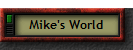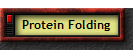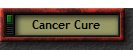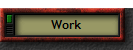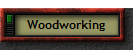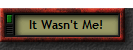|
How Can Your Computer Help Fight HD?
The underlying cause of Huntington's Disease is the huntingtin protein misfolding inside certain cells in the brain. Scientists think HD shares this protein misfolding with
other diseases such as Alzheimer's, Lou Gehrig's Disease and Mad Cow disease.
If we can figure out the mechanisms of protein folding and protein folding problems, we will be closer to treatments and cures. Any progress on this front will help all diseases in this class. This is where your computer comes in.
Researchers at Stanford University have come up with a software simulation of how proteins fold.
Unfortunately it is very complex and will take thousands of years of computer time to run. What if there were a way to have thousands or millions of computers perform small pieces of the simulation? The Folding@Home project was born! The project's main web site is http://folding.stanford.edu - it has a great deal of information about the biology of protein folding, the science behind the software and the statistics of the completed work. If you have a computer and decide that you want to join the project, this article will help you get it running, and add your effort together with other people in a Huntington's "team".
In these days of computer hackers, viruses and spam, it's good to think about the security of any program you install on your computer. If you trust Stanford University, as do 922,509 people, then you
should feel comfortable running Folding@Home.
The application only reads and writes its own files on your disk, and only communicates with the Stanford servers. Of course you should only download the installation program directly from the Folding@Home web site and not from any other web site.
To give you some background, projects like this, called among other terms "Distributed Computing", have been around for years.
I have had my computers work on a wide variety of problems such as searching for cancer drug candidates, analyzing alien radio signals, looking for huge prime numbers and testing encryption algorithms. The idea of hundreds or thousands of computers working on a problem is not new - the problem of simulating protein folding is. Science has only recently reached the point of understanding the underlying issues well enough to get valuable data from protein folding calculations.
The steps to follow to get Folding@Home running should be familiar to most computer users.
I'll explain the steps for Windows users, others should be able to follow the general process for their operating system.
1) Go to the Stanford web site http://folding.stanford.edu/English/Download and choose a unique user name for yourself. Type your desired user name into the field and click Search. If the Donor Statistics page shows some numbers, someone else has used it - back up and try another name.
2) When you have your unique name, download the proper installer program for your computer from that page.
The web page checks your operating system and points to the versions that will work for you. Most people will choose "Windows 2000/XP/Vista Graphical client". To start the download, click on the icon in the "Click to download" column. There are versions available for Windows, Mac, Linux and even Sony PlayStation 3 computers (more on PlayStation later).
3) Launch the installation program on your computer.
4) The installer asks you to enter your user name from step 1 above, and optionally join a "team" of other users. Teams exist in
the Folding@Home project to allow people to join their efforts together for a sense of comraderie.
In the Huntington's world there is a team called HUNT-DIS, with team number 36167, formed by people on the HUNT-DIS email group. The team currently has 100 members and is ranked 277th out of the 105,695 registered teams. This is definitely something to brag about! Anyone in the HD world is invited to join.
That's it!
The application is configured to run as soon as your machine boots up, and keeps running until you shut down. It is designed to only run the calculations when your computer isn't working on anything else. you'll never know it's even running, except that your machine may run a little hotter as it's now doing calculations rather than going to sleep every few milliseconds. A screensaver is included that shows a diagram of the protein currently being folded.
The application works by downloading a chunk of protein data from Stanford university, then running for several hours or days (depending on the power of your machine) simulating how that protein folds.
When complete, it uploads the results back to Stanford and gets another chunk of protein work. The researchers then use the completed results to hone their molecular models and come up with new ideas on how to
stop things like huntingtin clogging neurons.
You can look at your individual work statistics or your team statistics by going to the Folding@Home web site and entering your user name or your team name.
You will see your statistics go up slowly but surely.
The more you let Folding run, the more work it will complete. If you get hooked on the project, you may choose to leave your computer on longer, or all the time, but you can turn your monitor off to save energy.
Now I'll finish up with the PlayStation 3.
Most people think the PS3 is a great game console, but in truth it is a full-blown computer with a very special central processor, called Cell, which is designed to generate the streams of high definition video and audio needed for modern games. Inside the Cell are 6 small independent processors that Folding exploits to run 6 proteins in parallel, and at an incredibly high speed. In fact nearly 3/4 of all the Folding work is being completed on PS3s, with only 1/7th of the number of processors. So if you have a PS3, put it to good work when you're not blasting bad guys! Look for a Folding@home icon in the Network column of the XMB menu. Just click on the icon and that's it. If you don't have 1.6 or later, please perform a system upgrade.
If you have any questions or need help getting Folding@Home running on your computer, please email me at mwbrown42 a-t gmail dot com
Mike Brown
|