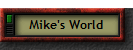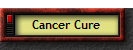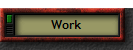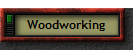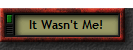|
|||||||||||||||||||||||
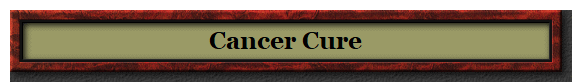 |
||
|
Below is the contents of a message I sent out on June 2, 2001 to my email list of friends and relatives (and my relative's friends and relatives). I've annotated it a bit and updated the formatting so you can go directly to the links I wrote about. Updates since my original note was sent:
What's all this about? Read my original note below: First off, this is not SPAM or an Internet chain letter. You got this note because you know me, Mike Brown or my mom Shirley Brown. If these names don't mean anything to you, this note was unintentionally forwarded to you and I apologise. Please delete this note and continue on with your day... It's a plea for your help on a very important task that - you can help the whole world and, selfishly for me, help someone very important in my life. There's a bit to read here, but I think you'll find it worth your time today. My mom's birthday is coming up in July and I had a flash of insight. She has been battling lung cancer for almost 10 years but despite two operations and several rounds of chemotherapy, is still going strong. I wanted to do something more than give her a gardening book this year... There is a brand new effort going on the Internet to use the idle time of people's PCs to search lists of molecules to see which ones would have the greatest chance of being an effective cancer drug. It's called the Intel-United Devices Cancer Research Project. This is a very similar concept to the SETI@Home project that uses people's idle PC time to search for signs of alien life in radio signals from space. The project has used 121,652,605 hours (13,887 years) of idle computer time so far in just a couple of months. There are some prizes available, but I'm not interested in that. The project started in April 2001 and is sponsored by the National Foundation for Cancer Research, the University of Oxford, Intel and United Devices (UD) and is completely legitimate. The rights to any discoveries are kept by the University of Oxford so you're not working to pad the pockets of a big drug company. The way it works is you download and install a small program onto your PC. During the time your computer isn't doing anything else (usually 99% of the day, even between keystrokes...) this program runs an analysis against a list of molecules it downloads from the project's web site. When it runs out of molecules to test, it uploads the finished results over the Internet and downloads a new list. Obviously, the longer you keep your PC turned on the more molecules are tested. The project is expected to last about 12 months but we can make that shorter or test even more molecules by running your PC all the time to provide the most computer power. The only effect is your electricity bill will go up by the cost of around one extra light bulb in your house. You can even turn the monitor off if you like. If you have a cable modem or DSL, the program will exchange molecule lists without bothering you. If you use a modem, it will exchange lists the next time you dial up to surf or get email. Up to today, I have been contributing my PC power to a similar project called RC5 whose goal was to decrypt an encrypted piece of text as an Internet security exercise. I have been running this project for 1210 days (over 3 years) and have tested over 271,424,484 ,802,560 (yes 271 trillion) encryption keys but that's only 0.001% of the whole list to be tested. Needless to say, it was getting a bit boring - then I heard about this cancer project. So you're probably wondering, how does this help my mom? Well besides the benefit to all mankind, I'd ask that you join me in a "team" called "Shirley Brown Cancer Busters". By joining the team, everyone's count of checked molecules is pooled together. On her birthday, I will tell her how many people have decided to join the project and how many molecules have been checked in her name. Much cooler than a gardening book, eh? If you're interested in helping, here are the simple instructions to get you up and checking: 1) Click on this (ugly) link, cut/paste or type it by hand into your browser. This is a direct link to the project's Shirley Brown Cancer Busters team web page. http://members.ud.com/services/teams/team.htm?id=52388567-724C-4309-B998-FBE091CF2DE1 2) Click on the "Download Now" text in the upper-right hand corner. This will take you to the place to download the small program to your PC. 3) Choose your operating system from the list and click the submit button. At this time, only Windows-based operating systems are supported, Linux and Mac are coming soon. [I now understand that the core molecule computation engine is written in FORTRAN, a computer language designed to solve numerical problems; chemists and physicists LOVE FORTRAN! Unfortunately, a FORTRAN compiler does not yet exist for Mac or Linux that has the required recent extensions to the language. So, for the time being, it looks like it's a Windows-only project] 4) Choose a place on your disk to download the install program, just like anything else you download from the Internet. 5) When the download is complete, launch the install program from your disk and follow the prompts. 6) When you get to the "UD Agent Registration" panel, choose a user name for yourself. It must not already be chosen by someone else in the project. Pick a password you can easily remember. Pick a name for the UD agent - that's the description of the PC you're running the project on, something like "Mike Athlon PC". If you enter your email address, you'll get important periodic cancer project info, no SPAM! 7) The program will now launch and begin testing molecules. If you click around the program, you'll find the picture of the molecule currently being tested. [If nothing else, you get a very cool looking screensaver] 8) The last but very important step: joining the team. Go back to the web page listed above and click on the "Join this Team" button. Fill in your user name and password and hit Submit. That's it! You're testing molecules and your counts of checked molecules will go towards the team. The program will automatically launch every time you start your PC. It puts a little blue oval icon in the bottom-right corner of your Windows desktop - that's all you'll initially see, but the program is working very hard in the background. You will not notice any slowdown in your PC - when you're doing real work, the checking program is automatically paused. To see the full program screen again, just double-click on that icon. There's obviously a lot more about the project that I can't explain here, just explore the program and the project web site http://www.ud.com/home.htm A final note. I REALLY don't want this to become one of those infamous Internet chain letters! Feel free to send this on to other relatives and friends, but please only to people who know me or my mom. I want this to be a very personal thing for her. If you have ANY QUESTIONS AT ALL, please feel free to write back and I'll help you get it installed and running on your PC(s) and get you joined on the team. Also, please drop me a note to tell me if you've decided to help so I can check to make sure if you've successfully joined the team. Thanks for reading this far and cross your fingers that our efforts will help. |
||